Understanding Cloud Server Networking Best Practices for Performance and Security
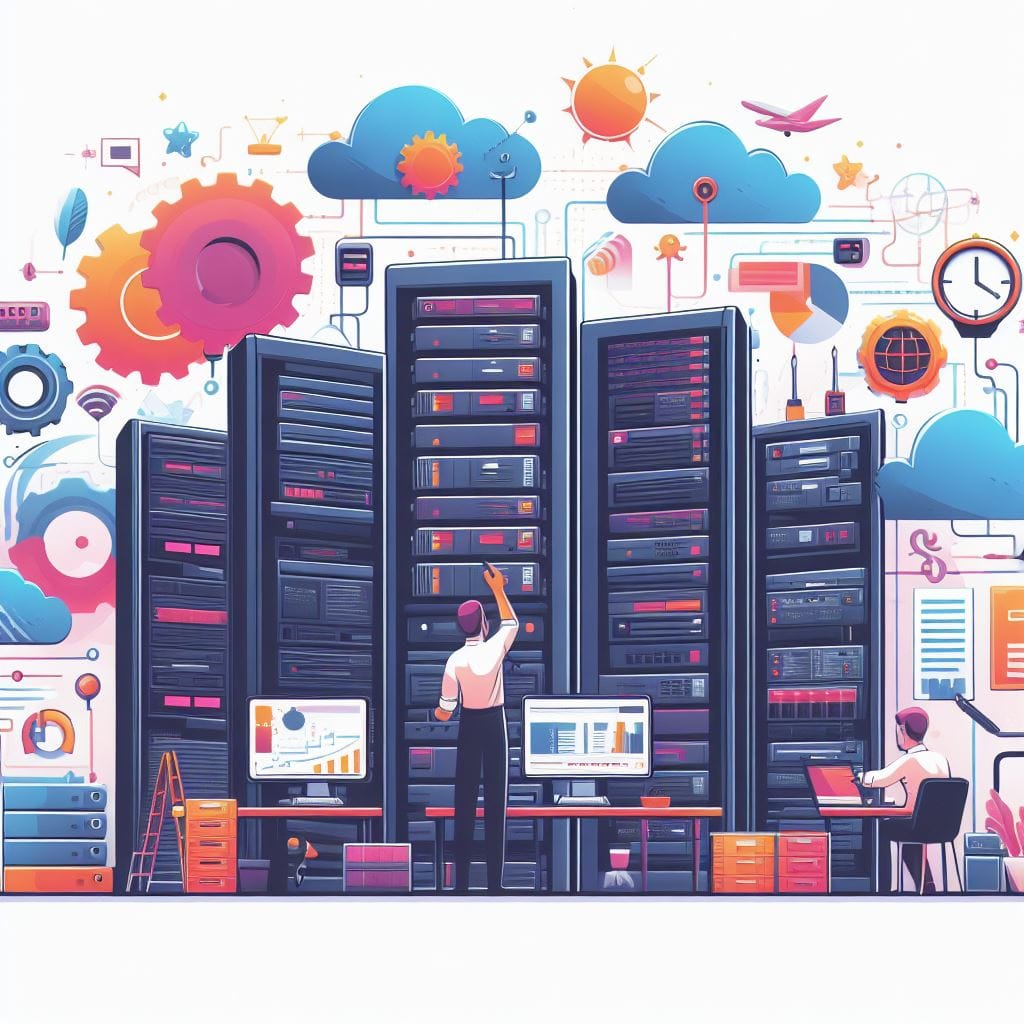
Understanding cloud server networking best practices is crucial for optimizing performance and ensuring security in a cloud environment. Here are some key considerations:
- Virtual Private Cloud (VPC) Configuration:
- Implement a VPC to logically isolate your resources within the cloud environment. This helps in creating a private network space and controlling access.
- Use multiple VPCs to further segment resources for different purposes (e.g., production, development, testing).
- Subnet Design:
- Divide your VPC into subnets for better resource management and security. For example, have separate subnets for public-facing and internal resources.
- Leverage multiple availability zones (AZs) to enhance redundancy and fault tolerance.
- Network Access Control Lists (NACLs):
- NACLs act as a firewall at the subnet level. Configure them to control inbound and outbound traffic based on rules that you define.
- NACLs are stateless, so you need to define rules for both inbound and outbound traffic.
- Security Groups:
- Security groups are stateful firewalls that control inbound and outbound traffic at the instance level. They provide an extra layer of security.
- Define specific rules to allow or deny traffic based on protocols, ports, and source/destination IP addresses.
- Internet Gateways and NAT Gateways:
- Internet Gateways provide a path for traffic to and from the internet, while NAT Gateways allow private resources to access the internet without exposing their IP addresses.
- Route Tables:
- Properly configure route tables to ensure traffic flows efficiently within your VPC.
- Consider using route tables to direct traffic to different resources or services (e.g., through a VPN, Direct Connect, or VPC Peering).
- Elastic Load Balancing (ELB):
- Use ELB to distribute incoming traffic across multiple instances for improved availability and fault tolerance.
- Configure health checks to automatically route traffic away from unhealthy instances.
- Content Delivery Networks (CDNs):
- Implement a CDN to cache and serve static content closer to end-users, reducing latency and load on your servers.
- Virtual Private Network (VPN) and Direct Connect:
- Use VPN or Direct Connect to establish secure connections between your on-premises network and your cloud environment, ensuring a private and reliable connection.
- Logging and Monitoring:
- Enable logging and monitoring services to track network traffic, detect anomalies, and respond to security incidents.
- Consider using cloud-native monitoring tools like CloudWatch or third-party solutions for comprehensive visibility.
- Distributed Denial of Service (DDoS) Protection:
- Implement DDoS protection services provided by your cloud provider to defend against large-scale attacks.
- Encryption:
- Encrypt data in transit using protocols like HTTPS, and use Virtual Private Network (VPN) connections for secure communication.
- Implement encryption at rest for data stored in cloud storage services.
- Regular Audits and Security Assessments:
- Conduct regular security audits and assessments to identify vulnerabilities and ensure compliance with industry standards and best practices.
- Automated Security Policies:
- Utilize automation tools and services to enforce security policies, such as auto-scaling policies that adjust resources based on traffic patterns.
- Backup and Disaster Recovery:
- Implement robust backup and disaster recovery strategies to ensure data integrity and availability in case of failures or disasters.
By following these best practices, you can establish a secure and high-performing cloud server networking environment. Remember to stay informed about updates and new features from your cloud provider, as the landscape is continually evolving.



