Tips for Monitoring and Managing Cloud Server Resources and Workloads
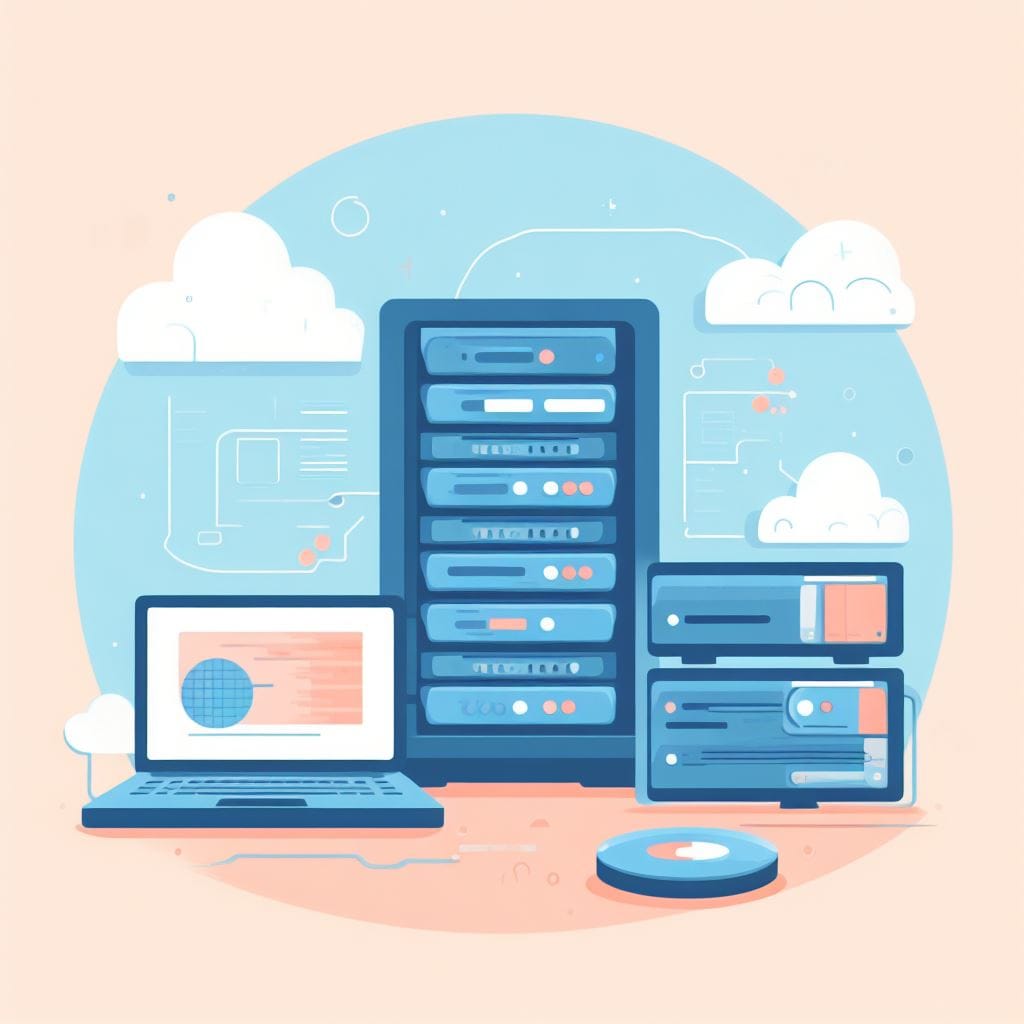
Monitoring and managing cloud server resources and workloads is crucial for ensuring optimal performance, cost-effectiveness, and security. Here are some tips to help you effectively handle your cloud infrastructure:
- Set Clear Objectives and KPIs:
- Define specific goals and key performance indicators (KPIs) for your cloud infrastructure. This could include metrics like CPU utilization, memory usage, response times, and cost.
- Use Cloud Monitoring and Management Tools:
- Leverage cloud provider-specific monitoring tools (e.g., AWS CloudWatch, Google Cloud Monitoring, Azure Monitor) to gain insights into your infrastructure's performance and resource utilization.
- Automate Resource Scaling:
- Implement auto-scaling based on predefined triggers, such as CPU utilization, traffic volume, or other custom metrics. This allows your infrastructure to dynamically adjust resources to meet demand.
- Set Up Alerts and Notifications:
- Configure alerts for critical metrics and thresholds. Receive notifications via email, SMS, or other communication channels when predefined conditions are met, allowing for timely intervention.
- Regularly Review and Analyze Metrics:
- Periodically review performance metrics to identify trends, anomalies, and potential areas for optimization. Make adjustments as needed to maintain efficiency.
- Capacity Planning and Forecasting:
- Estimate future resource needs based on historical data and expected growth patterns. This helps prevent unexpected resource shortages or overspending.
- Implement Cost Controls:
- Leverage tools and features provided by cloud providers to set budget limits, create spending alerts, and utilize cost allocation tags to track expenses by project or team.
- Utilize Reserved Instances or Committed Use Contracts:
- Take advantage of cost-saving options like Reserved Instances (AWS) or Committed Use Contracts (Google Cloud) to secure lower pricing for predictable workloads.
- Optimize Resource Utilization:
- Use load balancing, caching, and content delivery networks (CDNs) to distribute workloads efficiently. Additionally, consider containerization or serverless architectures for more granular resource allocation.
- Implement Security Best Practices:
- Regularly audit and update security configurations to protect against vulnerabilities and ensure compliance with industry standards and regulations.
- Backup and Disaster Recovery:
- Implement automated backup and disaster recovery processes to safeguard against data loss and minimize downtime in case of a failure.
- Regularly Update and Patch Software:
- Keep your operating systems, applications, and dependencies up-to-date to patch vulnerabilities and ensure optimal performance.
- Document and Standardize Configurations:
- Maintain detailed documentation of your cloud infrastructure configurations, deployment processes, and dependencies. This helps in troubleshooting and scaling.
- Implement Version Control for Infrastructure as Code (IaC):
- Use tools like Terraform or AWS CloudFormation to manage your infrastructure as code. This allows for versioning, easier collaboration, and reproducibility.
- Continuous Monitoring and Improvement:
- Cloud environments are dynamic, so it's important to continuously monitor, analyze, and optimize your resources and workloads to adapt to changing demands.
By following these tips, you'll be better equipped to efficiently manage and monitor your cloud server resources and workloads, leading to improved performance, cost-effectiveness, and overall stability.



