How to Set Up a Private Cloud Threat Intelligence Platform on Your Dedicated Server
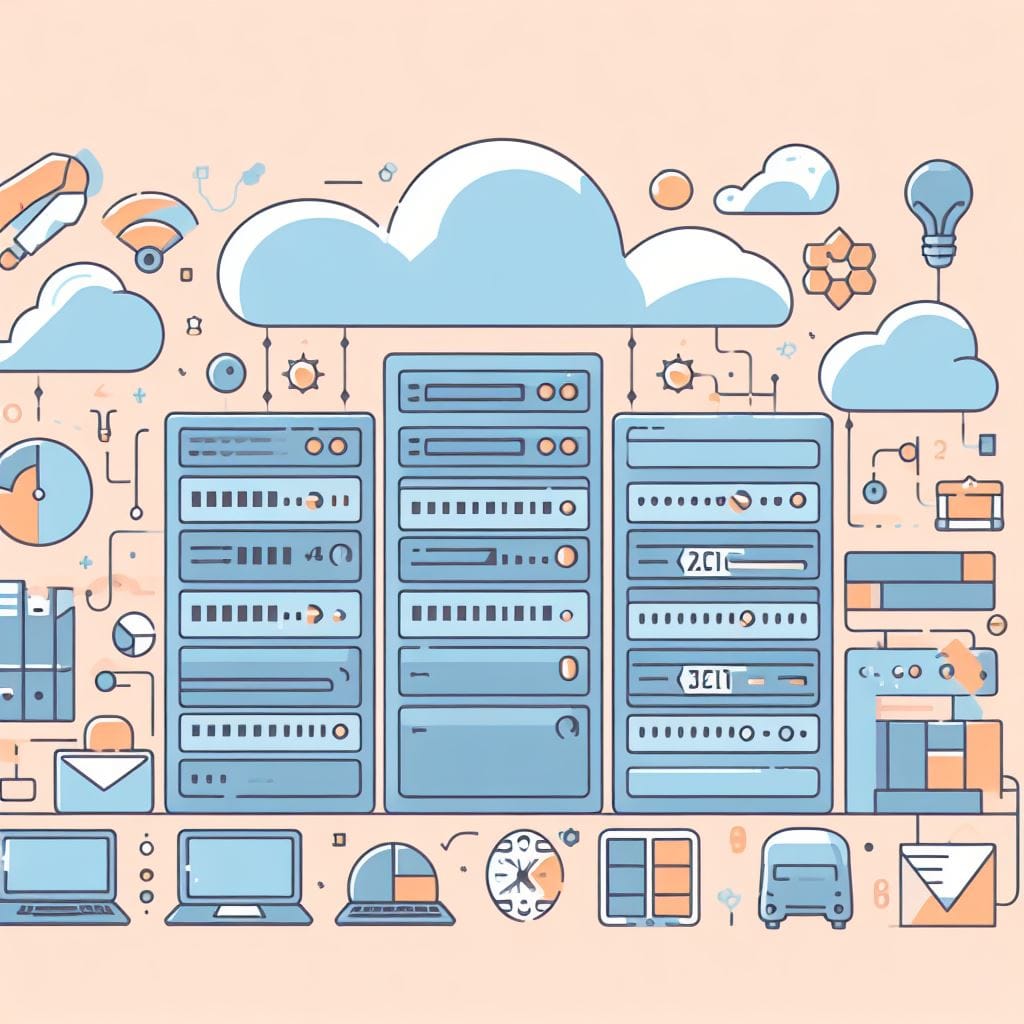
Setting up a private cloud threat intelligence platform on a dedicated server involves several steps. This platform would enable you to collect, analyze, and use threat intelligence to protect your organization from cyber threats. Below is a step-by-step guide to help you get started:
Note: This is a high-level overview and assumes you have some knowledge of server administration and networking. Always ensure you follow best security practices and consult with professionals if you're unsure about any step.
- Choose the Right Dedicated Server:
- Select a dedicated server with sufficient resources (CPU, RAM, storage) based on your anticipated workload and data storage needs.
- Operating System and Software Requirements:
- Install a server operating system like Linux (e.g., Ubuntu, CentOS) or a specialized security-focused OS (e.g., Kali Linux, Security Onion).
- Set up necessary server services like Apache/Nginx for web hosting and databases like MySQL or PostgreSQL for storing threat intelligence data.
- Network Configuration:
- Assign a static IP address to your server.
- Set up firewall rules to allow necessary traffic (e.g., SSH, HTTP, HTTPS) and block unnecessary ports.
- SSL/TLS Configuration:
- Install and configure SSL/TLS certificates for secure communication.
- Install Threat Intelligence Tools:
- Choose and install threat intelligence tools and platforms like:
- MISP (Malware Information Sharing Platform): For threat intelligence sharing and collaboration.
- Suricata/Snort: IDS/IPS systems for network traffic analysis.
- Elastic Stack (ELK): For log aggregation and analysis.
- Osquery: For endpoint monitoring and data collection.
- Bro/Zeek: Network security monitoring framework.
- Choose and install threat intelligence tools and platforms like:
- Configure Data Ingestion:
- Set up data feeds from various sources (e.g., feeds from threat intelligence providers, internal logs, open-source intelligence, etc.) and integrate them into your threat intelligence platform.
- Data Normalization and Enrichment:
- Normalize and enrich the collected data for consistent analysis. This may involve converting data into a common format, adding context, and cross-referencing with threat intelligence databases.
- Data Analysis and Correlation:
- Use tools and techniques to analyze and correlate the threat data to identify patterns and potential threats.
- Apply machine learning and AI techniques for advanced analysis.
- Alerting and Reporting:
- Set up alerting mechanisms to notify you of potential threats or suspicious activities.
- Generate reports for various stakeholders based on your organization's requirements.
- User Access Control and Authentication:
- Implement strong authentication methods to ensure that only authorized personnel can access the threat intelligence platform.
- Monitoring and Maintenance:
- Regularly monitor the performance and health of your server and threat intelligence platform.
- Apply security patches and updates in a timely manner.
- Backup and Disaster Recovery:
- Set up regular backups of your threat intelligence data and configurations. Have a disaster recovery plan in case of unexpected events.
- Training and Documentation:
- Provide training to the team members who will be using the platform.
- Maintain detailed documentation for troubleshooting, upgrades, and day-to-day operations.
Remember to stay updated with the latest threats and vulnerabilities, and continuously refine your threat intelligence platform to adapt to new challenges. Additionally, consider legal and compliance aspects when collecting and storing threat intelligence data.



