How to Optimize Your VPS for Big Data and Analytics Workloads
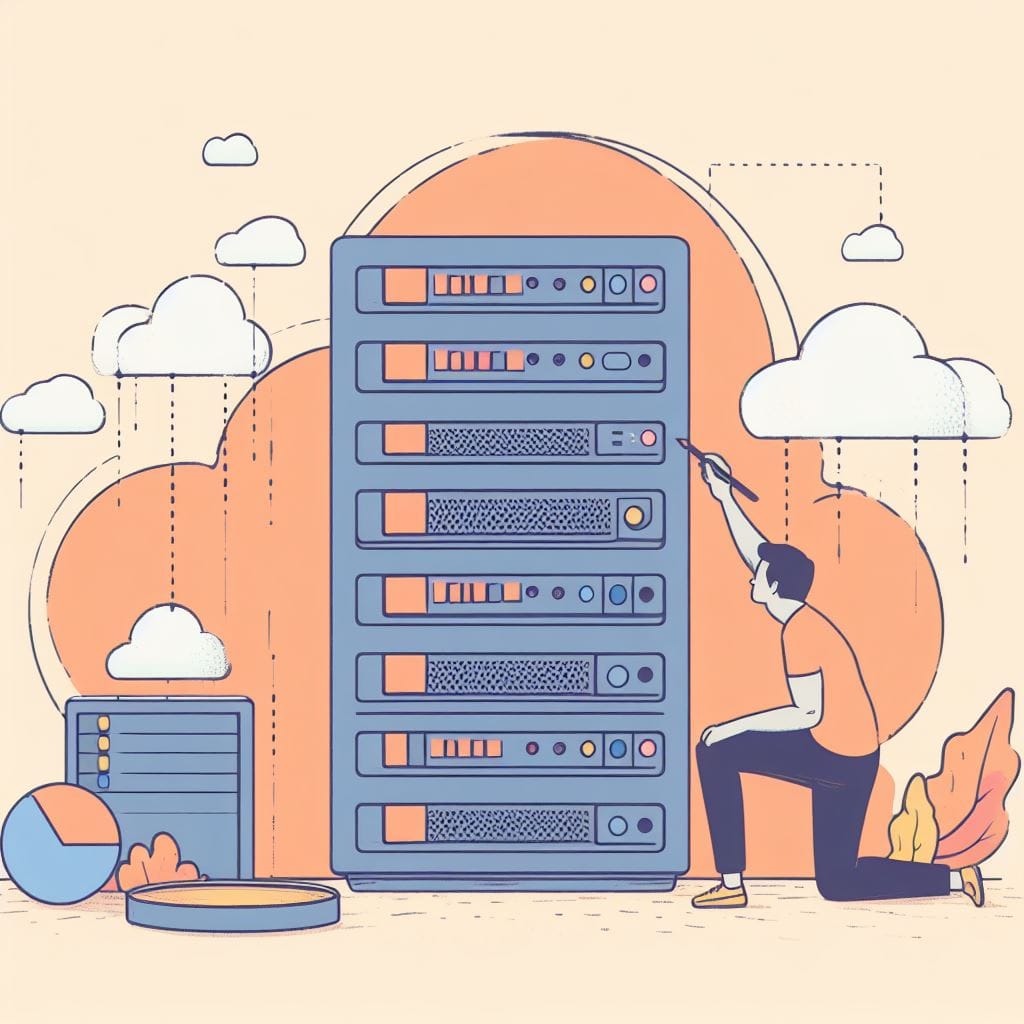
Optimizing your Virtual Private Server (VPS) for big data and analytics workloads involves configuring various aspects of your system to handle large datasets and complex computations efficiently. Here are some steps you can take to do this:
- Choose the Right VPS Configuration:
- Ensure that you have a VPS with sufficient resources (CPU, RAM, and storage) to handle your big data workloads. Consider using a VPS with multiple CPU cores and ample RAM.
- Select an Appropriate Operating System:
- Use a Linux distribution known for stability and performance, such as Ubuntu, CentOS, or Red Hat Enterprise Linux.
- Optimize File System:
- Choose a file system with good performance for handling large files, such as XFS or ZFS. These file systems are designed to handle large datasets efficiently.
- Set Up Monitoring and Logging:
- Implement monitoring tools like Prometheus, Grafana, or other solutions to keep an eye on system performance, disk space, and other vital metrics.
- Tune Kernel Parameters:
- Adjust kernel parameters to handle high I/O loads and memory-intensive operations. This can involve tweaking settings related to network performance, disk I/O, and memory management.
- Utilize SSDs for Storage:
- If possible, use Solid State Drives (SSDs) for storage. They offer significantly higher I/O performance compared to traditional Hard Disk Drives (HDDs).
- Optimize Network Configuration:
- Fine-tune network settings to handle high traffic volumes. Adjust parameters like TCP window size, maximum number of open file descriptors, and socket buffer sizes.
- Install and Configure Data Processing Frameworks:
- Depending on your specific needs, install and configure data processing frameworks like Hadoop, Spark, or Flink. Ensure that they are properly configured for distributed processing.
- Set Up a Job Scheduler:
- Utilize a job scheduler like Apache Airflow or cron to manage and schedule data processing tasks efficiently.
- Utilize Caching and In-Memory Databases:
- Implement caching mechanisms or use in-memory databases (like Redis or Memcached) to reduce read times for frequently accessed data.
- Optimize Database Performance:
- If your workload involves a database, optimize its configuration, indexing, and query performance. Consider using a database that is optimized for big data, like PostgreSQL or Apache Cassandra.
- Implement Data Compression and Serialization:
- Use compression techniques to reduce storage space and improve data transfer times. Formats like Parquet, Avro, and ORC are popular for efficient storage and serialization of big data.
- Partition Data:
- If applicable, partition your data to distribute it across multiple storage devices or nodes. This can improve read/write performance by reducing the amount of data that needs to be accessed at once.
- Optimize Virtualization and Hypervisor Settings:
- If you're using a virtualized environment, ensure that your hypervisor is configured for optimal performance. This may include adjustments to CPU pinning, memory allocation, and I/O scheduling.
- Regularly Monitor and Fine-Tune:
- Continuously monitor your system's performance and make adjustments as needed. Keep an eye on resource utilization, disk space, and network traffic to identify potential bottlenecks.
Remember to thoroughly test any changes you make to ensure they are beneficial for your specific workload. Additionally, keep backups of your data and configurations in case any unexpected issues arise during optimization.



