How to Optimize Your Dedicated Server for Natural Language Understanding (NLU) Applications
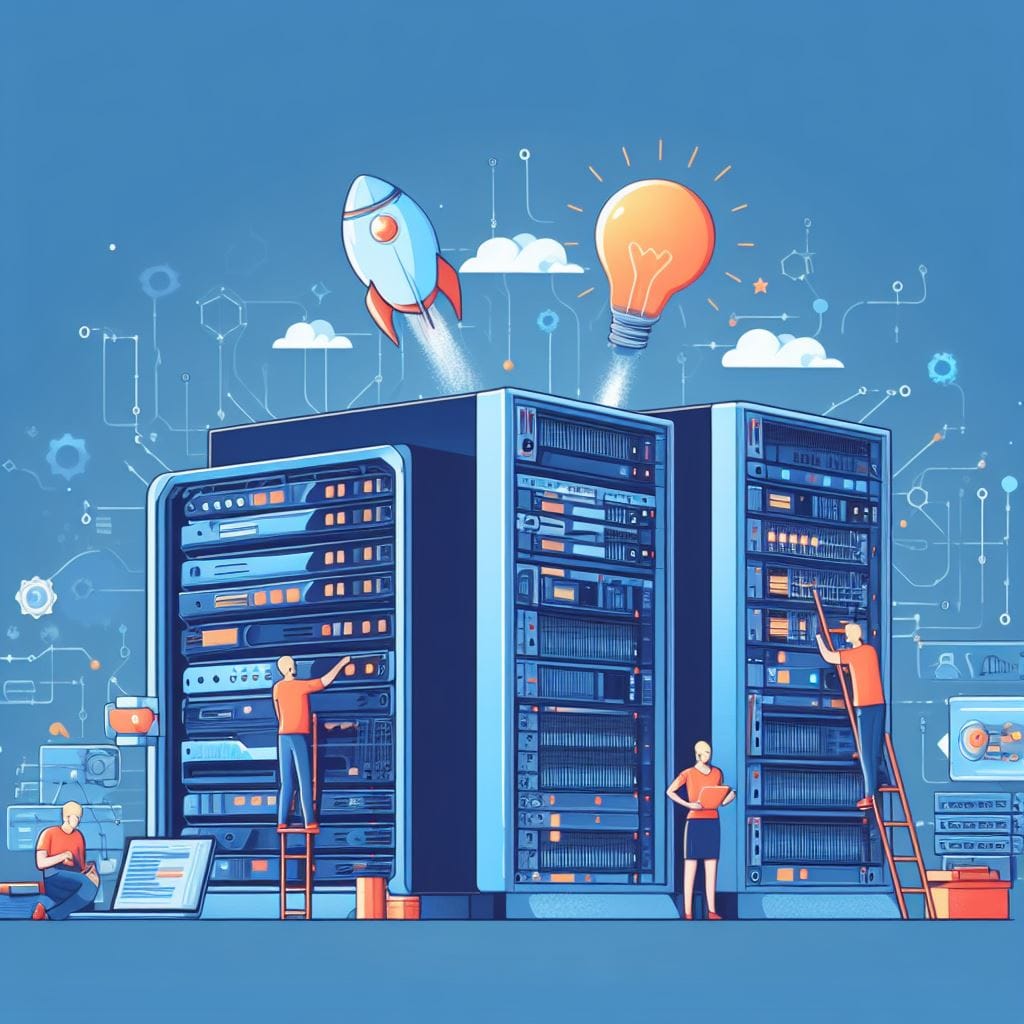
Optimizing a dedicated server for Natural Language Understanding (NLU) applications involves several steps to ensure that the server can handle the computational demands of processing and understanding natural language. Here's a guide to help you optimize your dedicated server for NLU applications:
- Select High-Performance Hardware:
- Choose a server with a powerful CPU, multiple cores, and high clock speed. Intel Xeon or AMD EPYC processors are popular choices.
- Ensure there is sufficient RAM (at least 16GB, but more is better) to handle the memory-intensive tasks of NLU.
- GPU Acceleration:
- Consider using Graphics Processing Units (GPUs) for parallel processing. Nvidia GPUs, especially those from the Tesla series, are commonly used for NLU tasks.
- Storage:
- Use fast, SSD-based storage to reduce read/write times. SSDs significantly improve the speed of data retrieval, which is crucial for NLU tasks.
- Operating System:
- Choose a server-grade operating system like Linux (e.g., Ubuntu Server, CentOS) for stability and performance. Optimize the OS for server use.
- Distributed Processing:
- If your NLU application involves extensive computations, consider setting up a distributed computing environment. Tools like Apache Hadoop or Apache Spark can help distribute tasks across multiple nodes.
- Containerization and Virtualization:
- Use containerization tools like Docker to manage and isolate your NLU application, allowing for better resource allocation and scaling.
- Optimize Software Libraries:
- Use optimized libraries for NLU tasks. For example, spaCy, NLTK, and TensorFlow have optimized versions that take advantage of GPU capabilities.
- Parallel Processing:
- Make sure your NLU application is designed to take advantage of multiple CPU cores. Utilize multi-threading or multiprocessing techniques to parallelize tasks.
- Caching:
- Implement caching mechanisms to store frequently accessed data or precomputed results. This can help reduce computational load.
- Optimize Data Pipelines:
- Streamline data preprocessing and feature extraction pipelines to reduce computational overhead.
- Load Balancing:
- If your NLU application serves multiple users or handles a high volume of requests, consider implementing load balancing to distribute the load evenly across multiple servers.
- Monitoring and Scaling:
- Implement monitoring tools to keep track of server performance. Set up alerts for CPU, memory, and disk usage. Consider using auto-scaling solutions to add or remove servers based on demand.
- Security and Firewall:
- Ensure that your server is properly secured. Use firewalls to allow only necessary ports and services. Regularly update and patch your server's software.
- Benchmarking and Profiling:
- Perform benchmark tests to identify performance bottlenecks. Use profiling tools to analyze resource usage and optimize critical sections of your code.
- Regular Maintenance:
- Perform regular maintenance tasks like disk cleanup, log rotation, and software updates to keep the server running efficiently.
Remember, the specific optimizations needed will depend on the nature and scale of your NLU application. It's crucial to monitor performance continuously and make adjustments as necessary. Additionally, consider consulting with a server or NLU expert for specialized guidance.



