How to Implement Virtual Private Network (VPN) for Secure Software Development Life Cycle (SDLC) on Your VPS
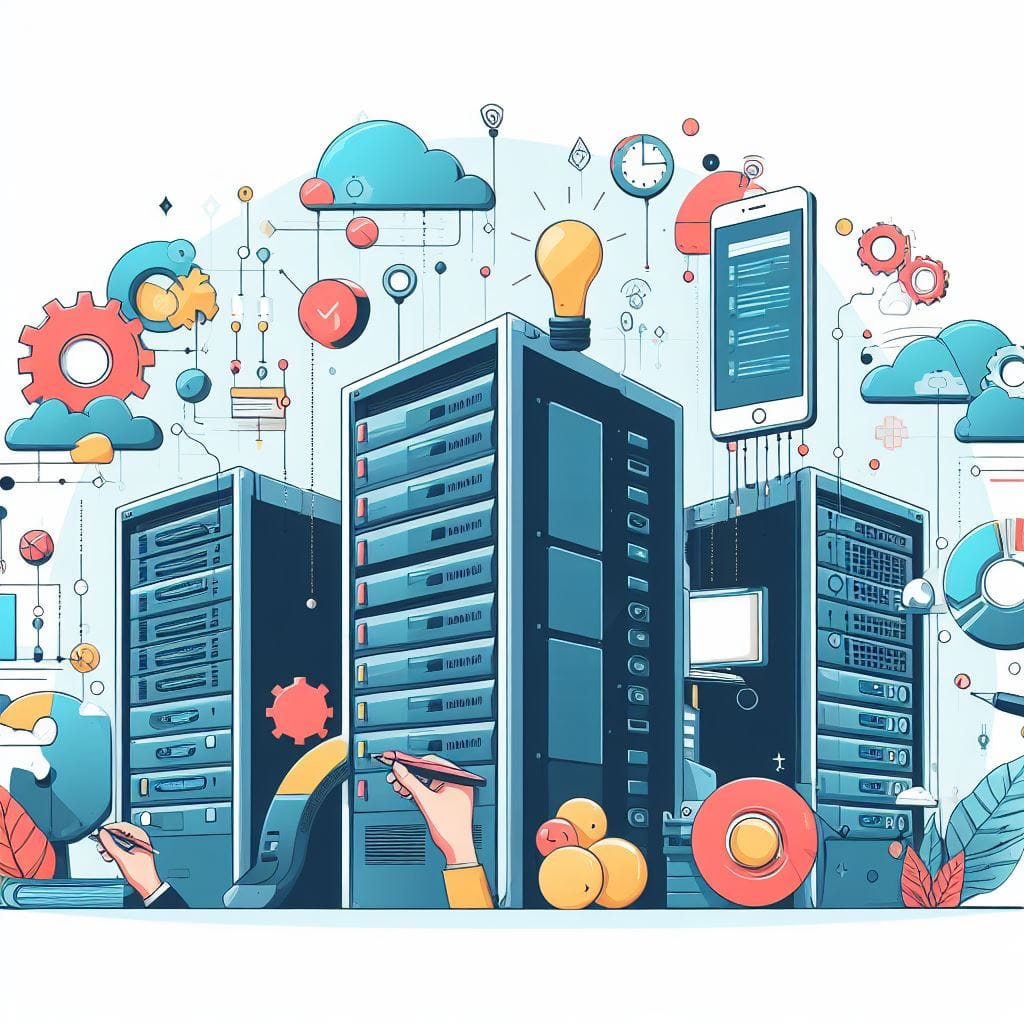
Implementing a Virtual Private Network (VPN) for a Secure Software Development Life Cycle (SDLC) on your Virtual Private Server (VPS) involves several steps. This process helps protect the communication and data exchange between different stages of your SDLC. Here's a step-by-step guide:
- Select a VPN Solution:
- Choose a VPN protocol and server software. OpenVPN and WireGuard are popular options.
- Set Up a VPS:
- Rent or provision a VPS from a reputable provider. Popular options include AWS, Google Cloud, DigitalOcean, Linode, etc.
- Connect to Your VPS:
- Use SSH to connect to your VPS.
- Update and Secure Your VPS:
- Update the system's packages and install necessary security measures like a firewall.
- Install the VPN Server Software:
- Follow the instructions provided by the VPN server software provider to install it on your VPS. This will involve adding a repository or downloading the necessary packages.
- Configure the VPN Server:
- Set up the VPN server according to the guidelines provided by the software documentation. This includes generating certificates, configuring encryption, and defining user credentials.
- Generate Certificates and Keys:
- Generate SSL certificates and keys for the server and client authentication.
- Configure Firewall Rules:
- Adjust the firewall rules to allow traffic through the VPN ports (usually UDP 1194 for OpenVPN or UDP 51820 for WireGuard).
- Start the VPN Server:
- Start and enable the VPN server software to run on boot.
- Create User Accounts:
- Set up user accounts and generate client certificates and keys. Distribute these to authorized users.
- Install VPN Client on Development Machines:
- Install the appropriate VPN client software on the machines involved in the SDLC.
- Configure VPN Clients:
- Configure the client software with the necessary settings, including the server's IP address or domain name, port, and authentication details.
- Test the VPN Connection:
- Ensure that the VPN connection is established successfully. Verify that the connected machines can communicate with each other.
- Integrate VPN into SDLC Workflow:
- Update your SDLC workflow to incorporate the VPN connection. This might involve using the VPN for version control, code review, deployment, or any other phase where secure communication is crucial.
- Monitor and Maintain:
- Regularly monitor the VPN server for any unusual activity. Keep an eye on the server logs for potential security issues. Keep the server and VPN software up to date.
- Backup Configuration:
- Regularly backup the VPN server configuration files and certificates to ensure you can quickly recover in case of any issues.
Remember to follow best practices for security, such as strong encryption, two-factor authentication, and regularly reviewing access permissions. Additionally, keep up-to-date with security patches and advisories for both your VPS and the VPN software.



