How to Implement Virtual Private Network (VPN) for Secure IoT Deployments on Your VPS
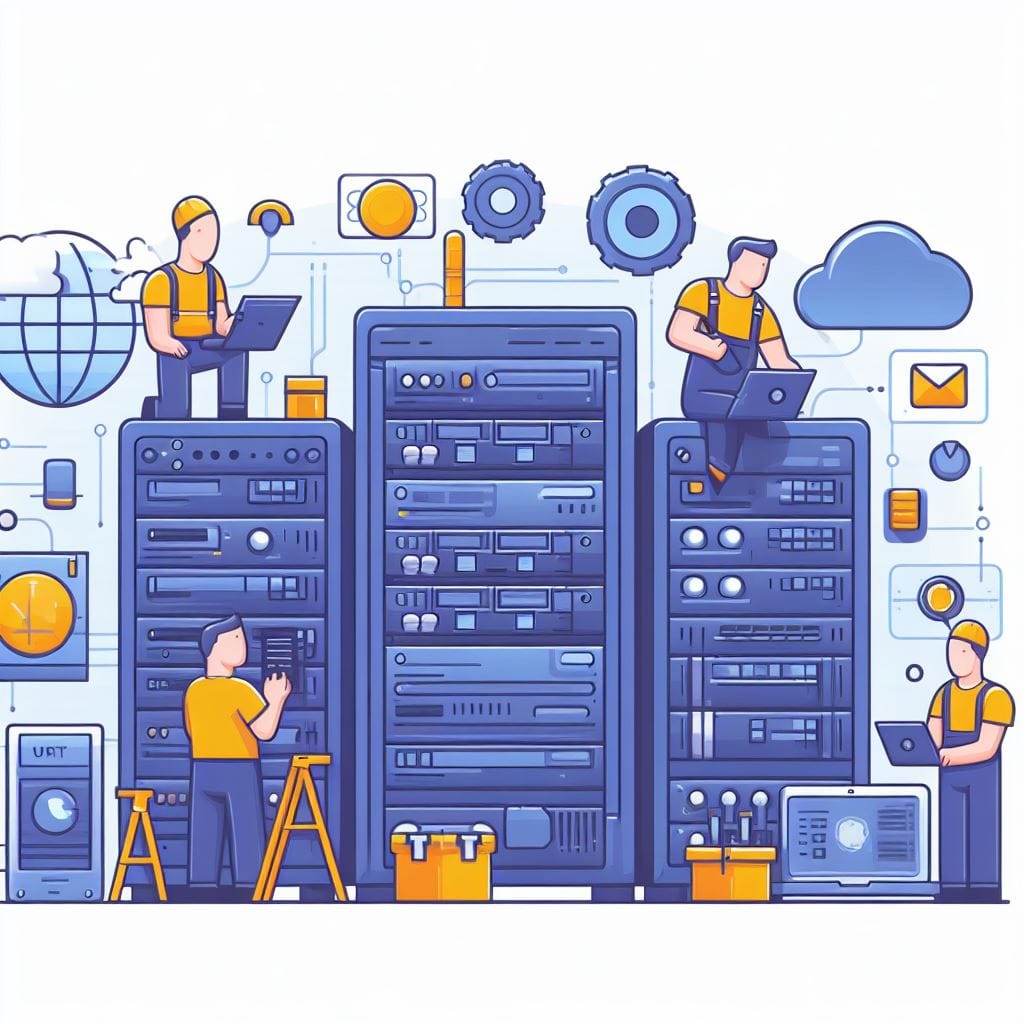
Setting up a Virtual Private Network (VPN) for secure IoT deployments on your Virtual Private Server (VPS) involves several steps. Below is a general guide to help you get started:
- Choose a VPS Provider:
- Sign up with a VPS provider of your choice. Popular options include AWS, Google Cloud, DigitalOcean, Linode, and others.
- Select an Operating System:
- Choose a Linux distribution for your VPS. Ubuntu, CentOS, Debian, and Fedora are commonly used.
- Connect to Your VPS:
- Access your VPS using Secure Shell (SSH) via a terminal or an SSH client like PuTTY (for Windows users).
- Example:
ssh username@your_server_ip
- Update and Upgrade:
- Update the package list and upgrade the installed packages to ensure you have the latest software.
- Example (for Ubuntu):sqlCopy code
sudo apt update
sudo apt upgrade
- Install and Configure OpenVPN:
- OpenVPN is a widely-used open-source VPN software. Follow these steps to install and configure it:a. Install OpenVPN:Copy codesudo apt install openvpn
b. Set up the Easy-RSA certificate authority (CA):bashCopy codesudo apt install easy-rsa
make-cadir ~/openvpn-ca
c. Configure the CA:bashCopy codecd~/openvpn-casourcevars
./clean-all
./build-ca
d. Generate the server key and certificate:bashCopy code./build-key-server server
e. Generate Diffie-Hellman parameters:bashCopy code./build-dh
f. Create the OpenVPN server configuration file:bashCopy codesudo cp~/openvpn-ca/keys/{server.crt,server.key,ca.crt,dh2048.pem} /etc/openvpnsudo cp/usr/share/doc/openvpn/examples/sample-config-files/server.conf.gz /etc/openvpn/
sudo gzip -d /etc/openvpn/server.conf.gz
g. Edit the server configuration file:bashCopy codesudo nano /etc/openvpn/server.conf
h. Enable IP forwarding:bashCopy codeecho 'net.ipv4.ip_forward=1' | sudo tee-a /etc/sysctl.conf
sudo sysctl -p
i. Start and enable the OpenVPN service:sqlCopy codesudo systemctl start openvpn@server
sudo systemctl enable openvpn@server- Uncomment and set the
pushdirectives for DNS settings and the VPN subnet. - Set
portandprotoaccording to your preference (e.g.,1194for UDP).
- Uncomment and set the
- OpenVPN is a widely-used open-source VPN software. Follow these steps to install and configure it:a. Install OpenVPN:Copy codesudo apt install openvpn
- Generate Client Certificates:
- You'll need to create certificates for each client that will connect to the VPN.a. Create a client certificate and key (replace
client1with your desired client name):bashCopy codecd~/openvpn-ca
./build-key client1
b. Transfer the client certificate and key to your device using secure methods.
- You'll need to create certificates for each client that will connect to the VPN.a. Create a client certificate and key (replace
- Configure the Client Devices:
- Install OpenVPN client software on your IoT devices or computers. Use the client certificate, key, and CA certificate generated in the previous step.
- Test the VPN Connection:
- Connect your IoT devices to the VPN using the OpenVPN client and ensure they can communicate securely with your VPS.
- Firewall Configuration (Optional but recommended):
- Set up a firewall to restrict access to the VPN server and allow only necessary traffic.
- Monitor and Maintain:
- Regularly monitor your VPN for any unusual activity and keep your system up to date with security patches.
Remember to follow best practices for security, such as using strong passwords, regularly rotating keys, and implementing other security measures as needed. Keep backups of your configuration files and certificates in case of any issues.



