A Guide to Setting Up a Private Cloud Security Information and Event Management (SIEM) System on Your Dedicated Server
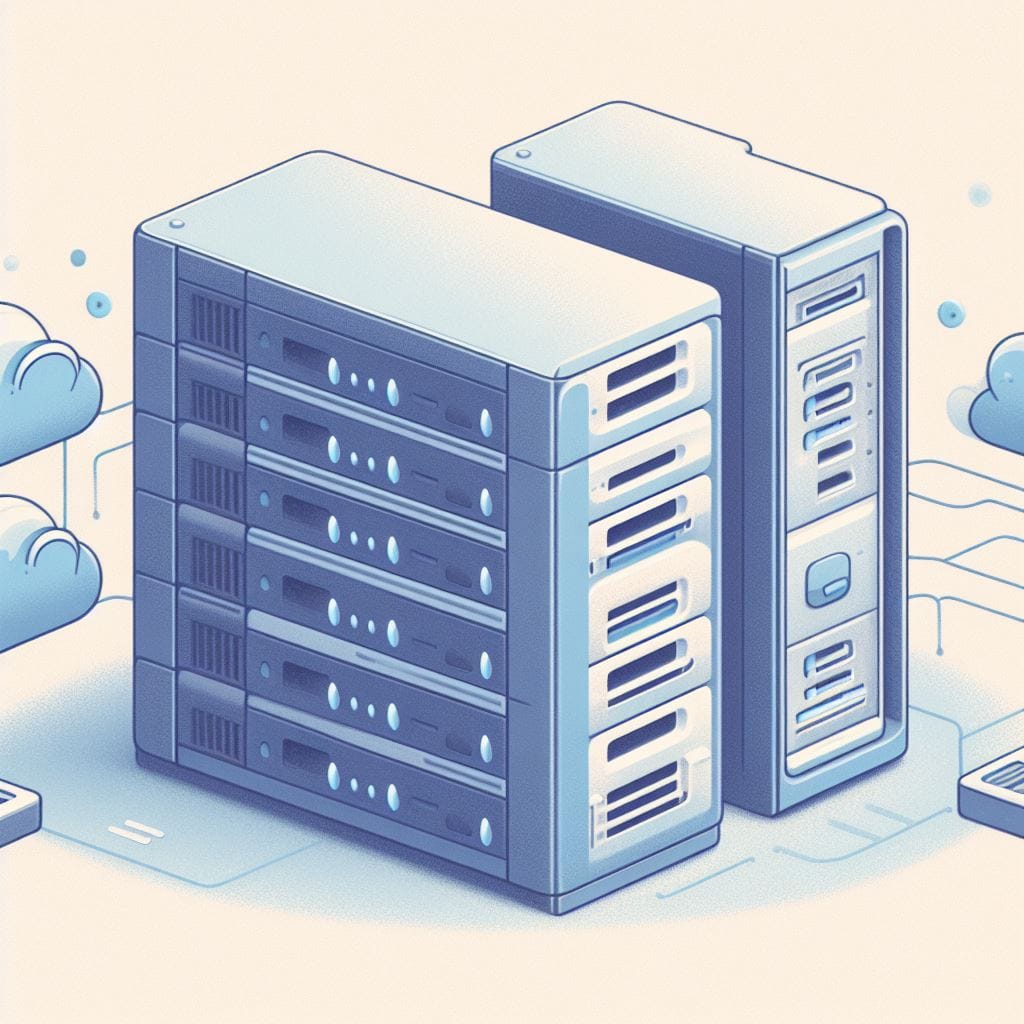
Setting up a Private Cloud Security Information and Event Management (SIEM) system on your dedicated server involves several steps to ensure that your infrastructure is secure and capable of handling the monitoring and analysis of security events. Below is a guide to help you get started:
Step 1: Understand SIEM Basics
Before you begin, it's crucial to have a solid understanding of SIEM concepts, including event collection, normalization, correlation, and reporting. Familiarize yourself with popular SIEM solutions like Splunk, ELK Stack, or open-source alternatives like OSSIM.
Step 2: Choose a Dedicated Server
Select a dedicated server with sufficient resources to support your SIEM solution. Ensure it has enough processing power, memory, and storage to handle the volume of logs and events generated by your environment.
Step 3: Choose an Operating System
Select a secure and well-supported operating system. Popular choices include Linux distributions like Ubuntu Server, CentOS, or Red Hat Enterprise Linux.
Step 4: Install Required Software
a. Install a Database Management System (DBMS):
- Set up a DBMS like MySQL, PostgreSQL, or MongoDB to store SIEM data.
b. Install SIEM Solution:
- Depending on your choice, install and configure the SIEM software on your dedicated server. Refer to the documentation for specific instructions.
c. Set Up Forwarders/Agents:
- Install agents or forwarders on the servers and devices you want to monitor. These agents will send logs to the SIEM system.
Step 5: Secure Communication
Ensure that communication between agents/forwarders and the SIEM server is encrypted. Use protocols like TLS or SSH for secure data transmission.
Step 6: Configure Log Collection
Configure the agents/forwarders to send logs to the SIEM server. Specify which logs to collect (e.g., firewall logs, system logs, application logs).
Step 7: Normalize and Enrich Data
Set up normalization rules to ensure that logs from different sources are standardized for effective analysis. Enrich data with contextual information for better correlation.
Step 8: Implement Threat Intelligence Feeds
Integrate threat intelligence feeds to enhance your SIEM's ability to identify and respond to known threats.
Step 9: Create Dashboards and Alerts
Set up dashboards to visualize the data and create alerts for specific events or patterns that require immediate attention.
Step 10: Implement Access Controls
Restrict access to the SIEM console to authorized personnel only. Implement role-based access control (RBAC) to ensure that users have appropriate permissions.
Step 11: Fine-Tune Rules and Correlation
Continuously refine correlation rules to reduce false positives and improve the accuracy of threat detection.
Step 12: Regularly Monitor and Analyze
Perform routine checks to ensure that the SIEM system is functioning correctly. Analyze logs and events to identify anomalies or potential security incidents.
Step 13: Implement Backups and Redundancy
Set up regular backups of your SIEM data and consider implementing redundancy to ensure availability in case of hardware failure.
Step 14: Stay Updated and Educated
Stay informed about emerging threats and best practices in SIEM implementation and security operations.
Remember, setting up a SIEM system is an ongoing process. Regularly review and update your configurations to adapt to changes in your environment and evolving threat landscapes.



